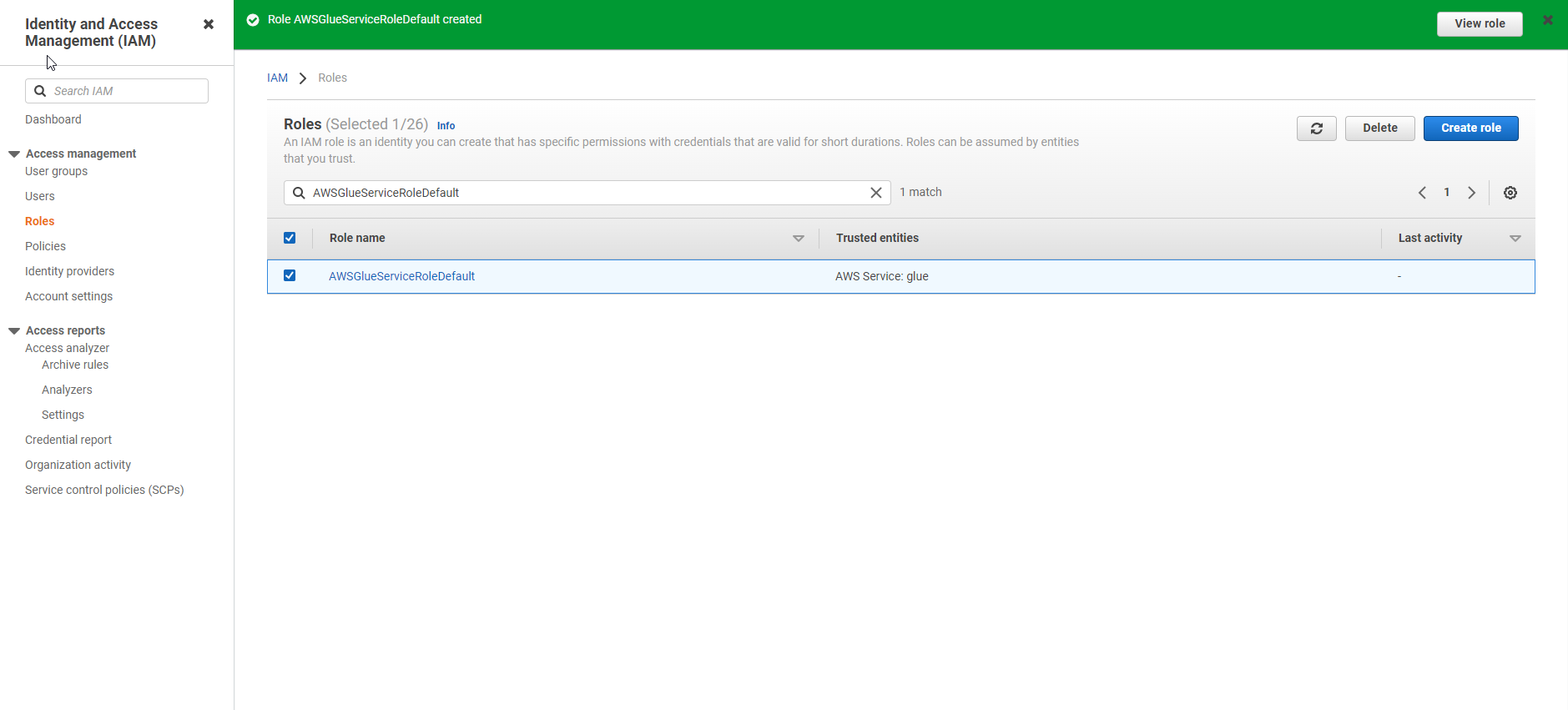Creating an IAM Role
Creating an IAM Role
In this step, we will navigate to the IAM Console and create a role for the Glue service. This role will allow AWS Glue to access data in S3 and create necessary objects in the Glue Catalog.
-
Access the AWS Management Console:
- Search for IAM
- Select IAM
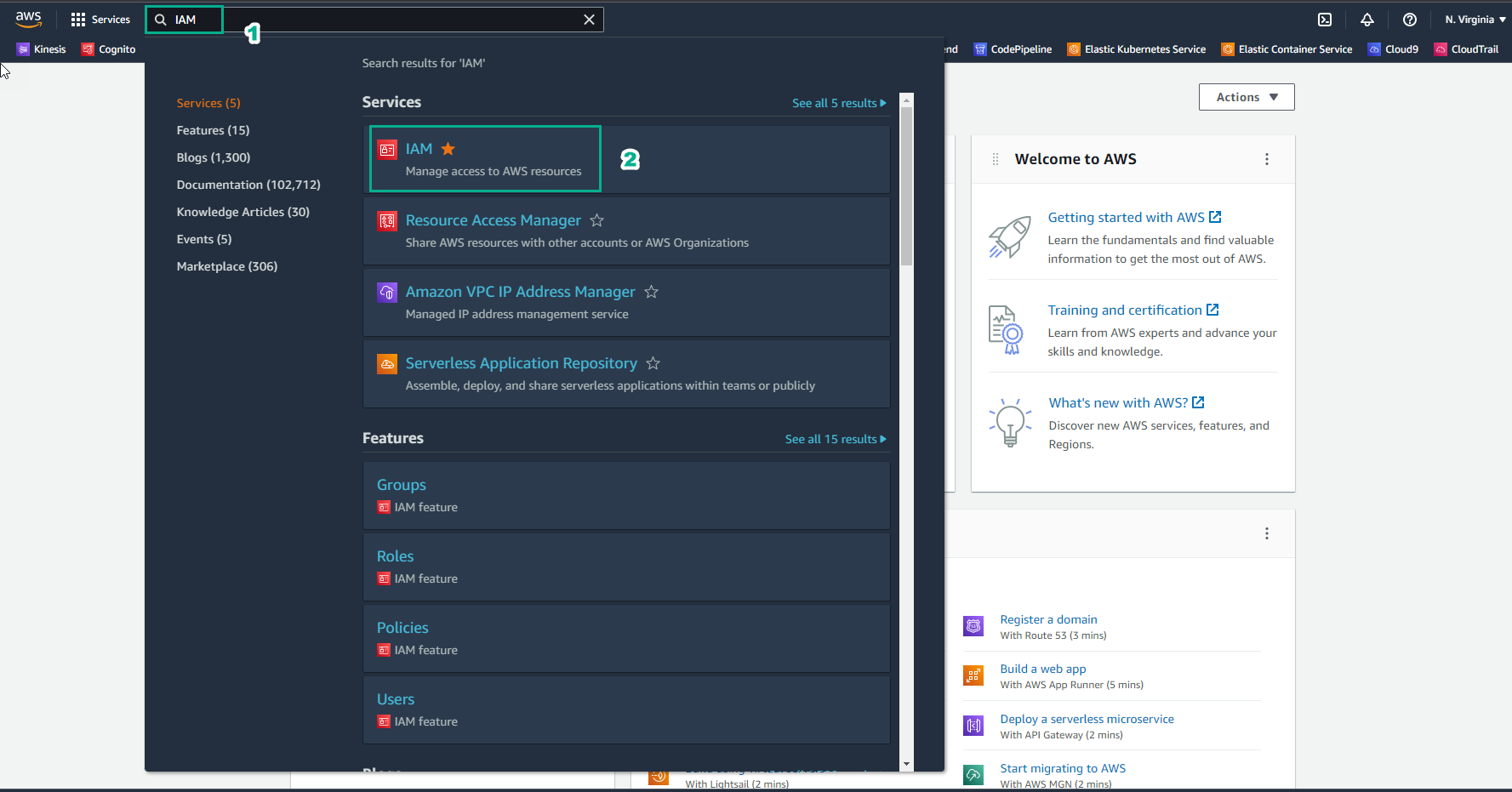
-
In the IAM console:
- Select Roles
- Choose Create role
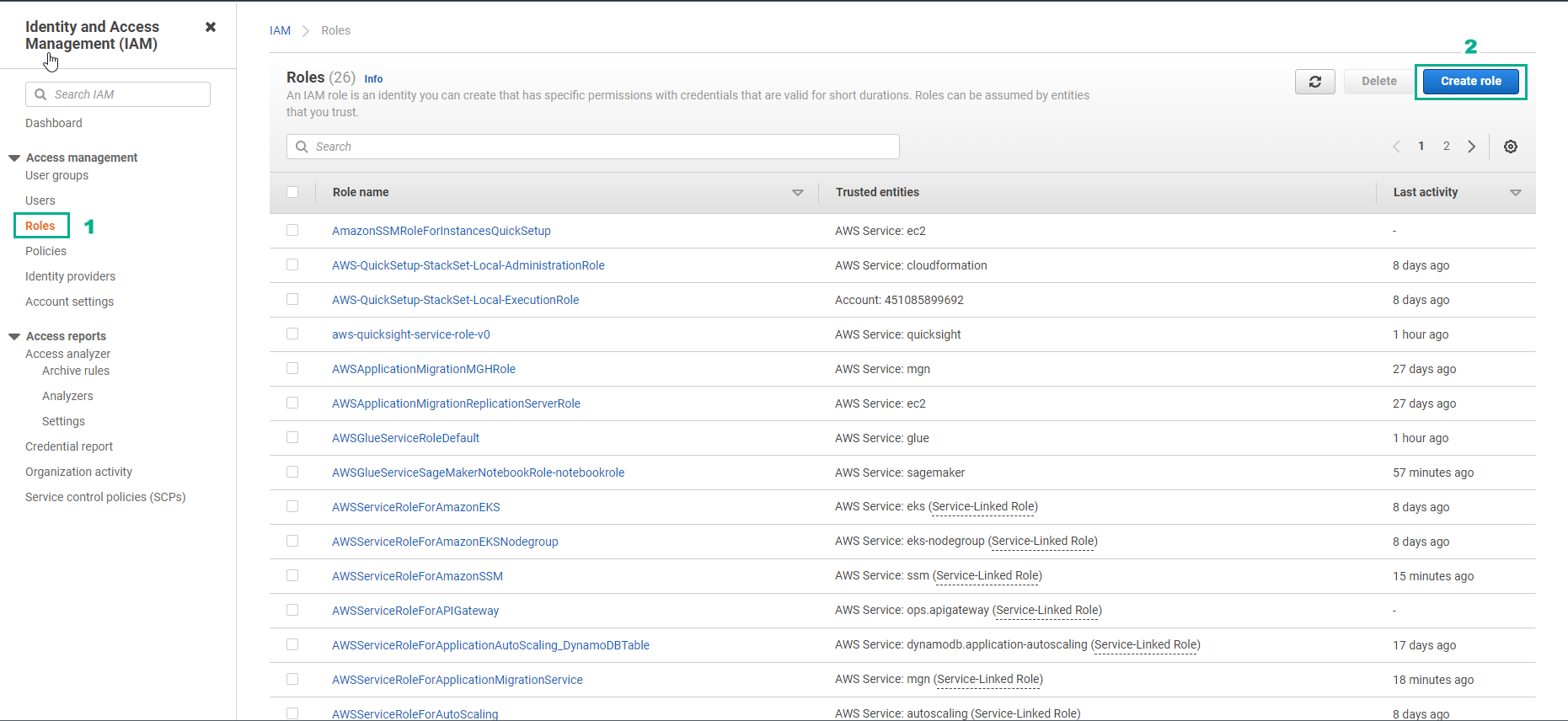
-
In the Select trusted entity step:
- Choose AWS service
- For Use case, select Glue
- Click Next
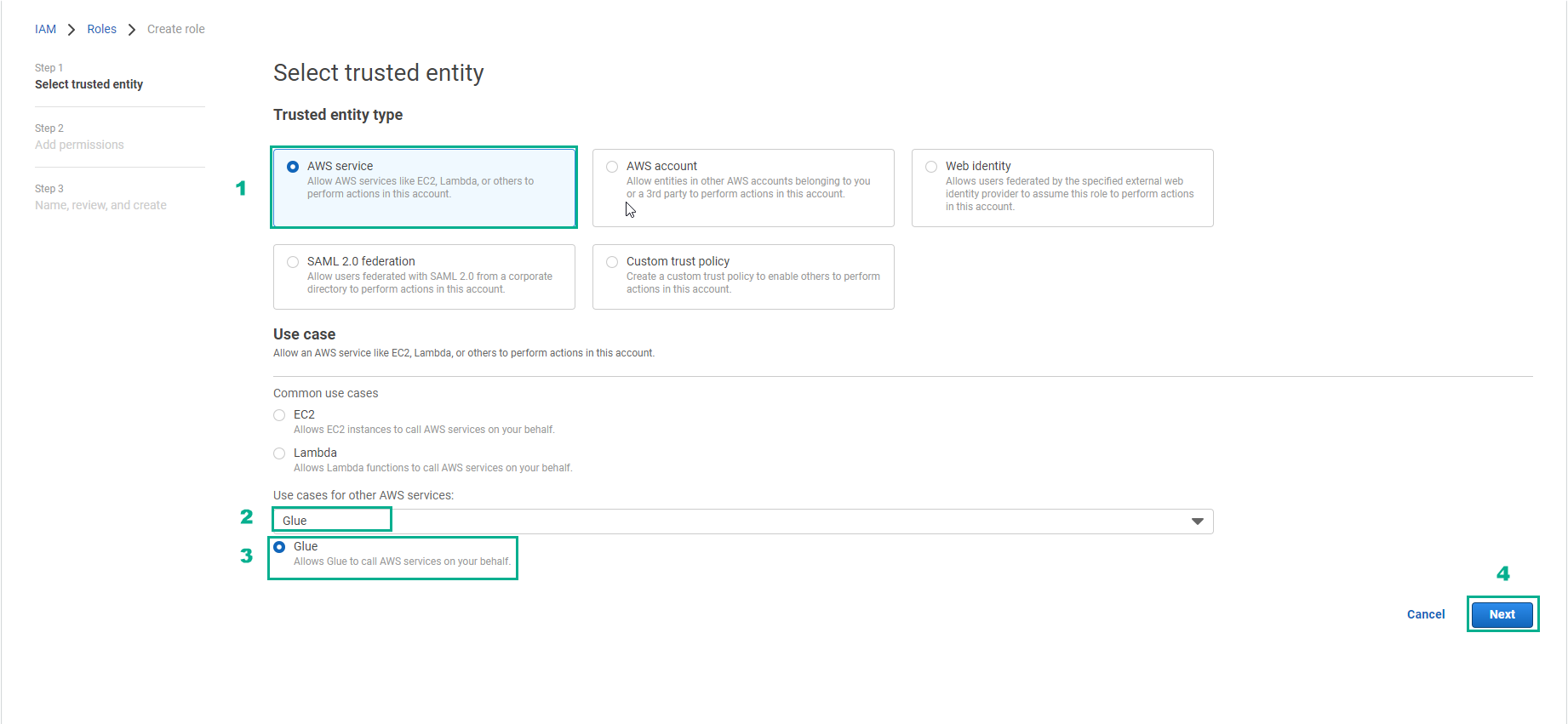
-
In the Add permissions step:
- Search for the AmazonS3FullAccess policy
- Select the AmazonS3FullAccess policy
- Click Next
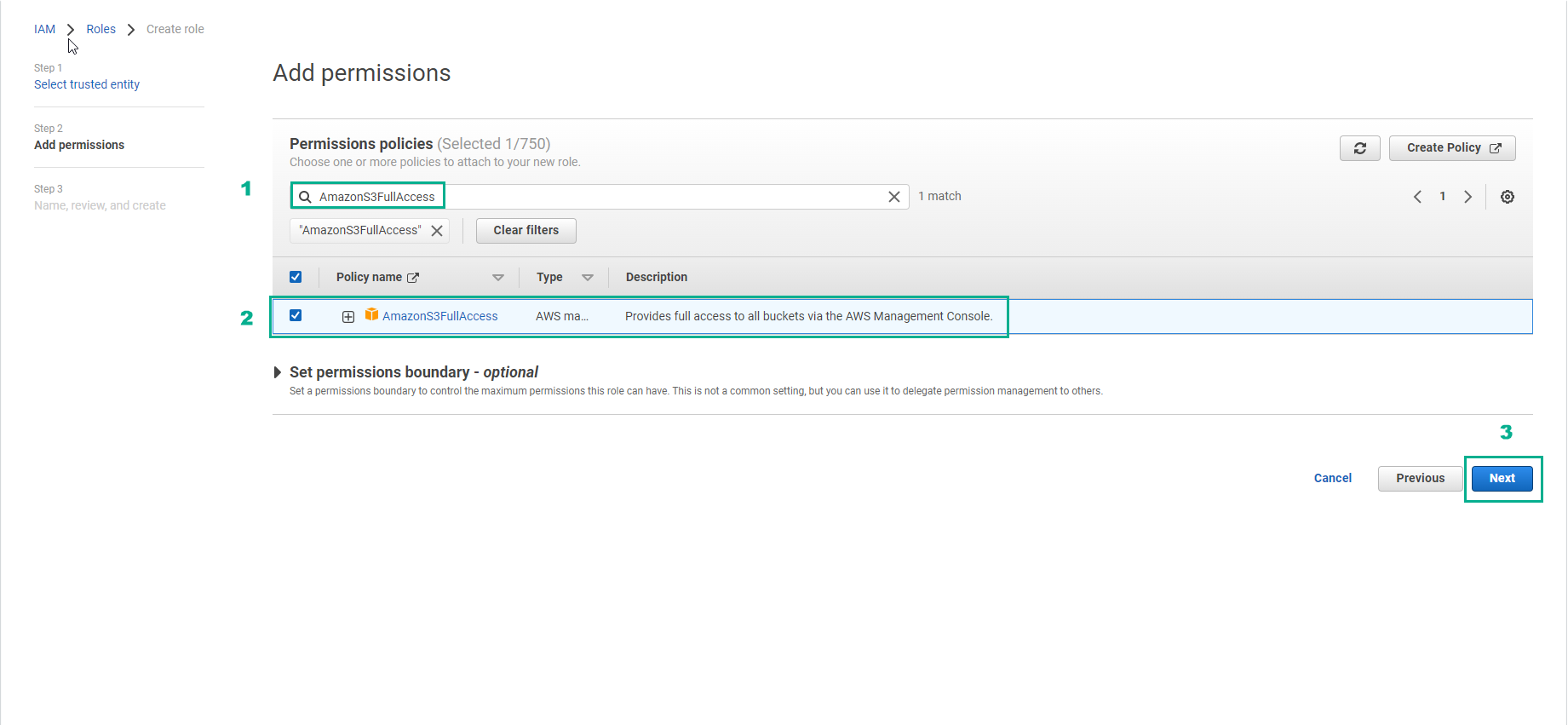
-
Similar to step 4:
- Look for the AWSGlueServiceRole policy
- Select the AWSGlueServiceRole policy
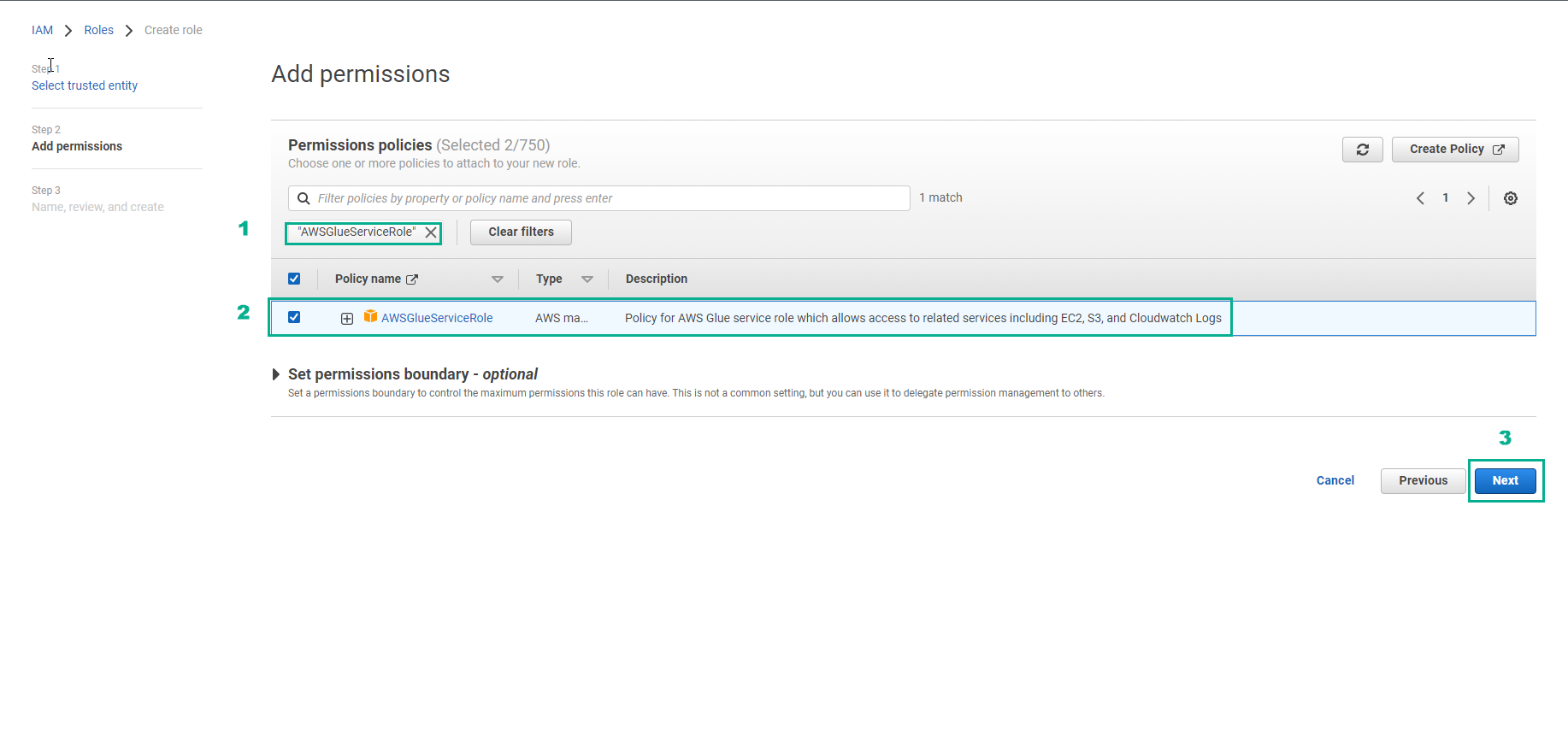
-
In the Role details interface:
- For Role name, enter
AWSGlueServiceRoleDefault
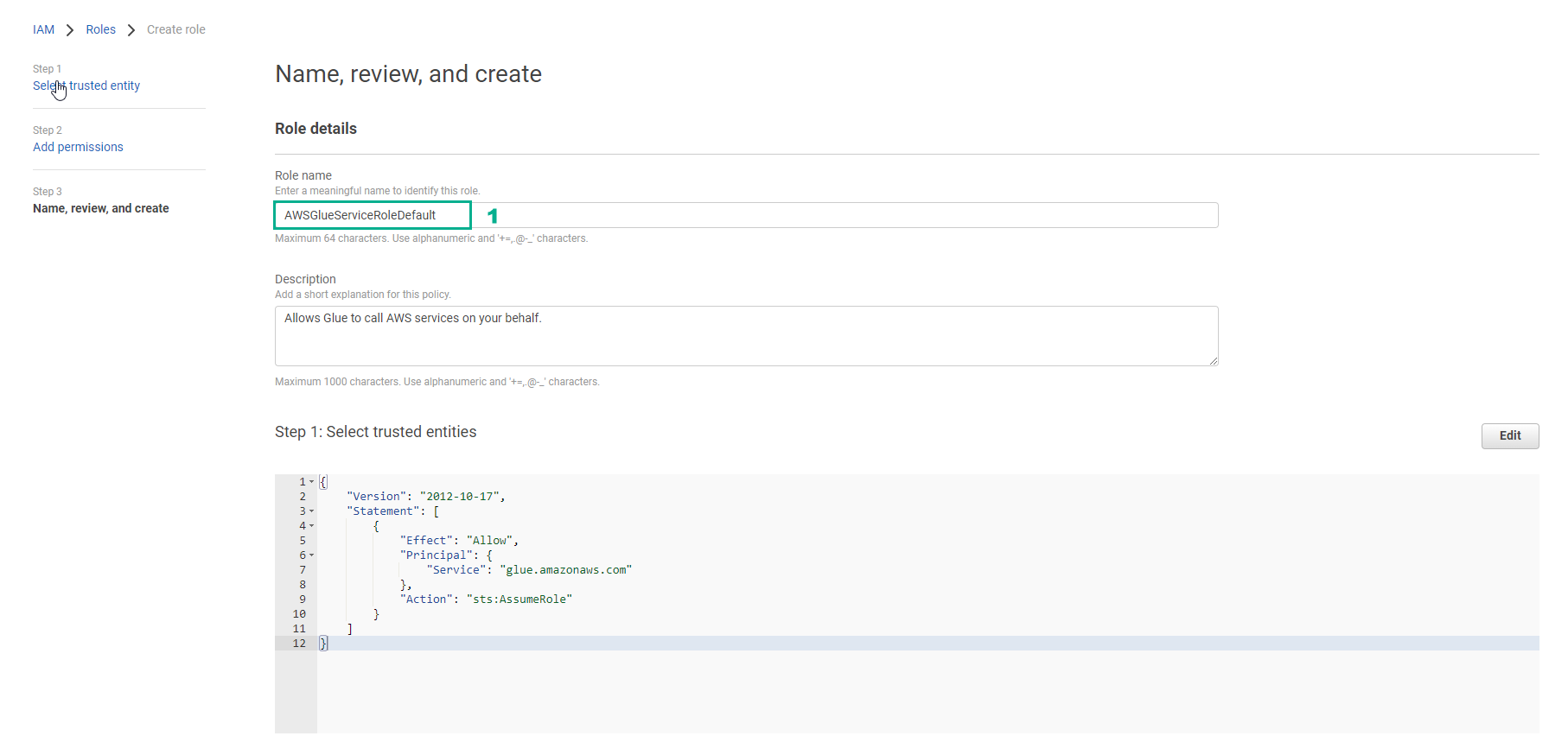
- For Role name, enter
-
In the Add permissions step:
- Review the two policies
- Click Create role
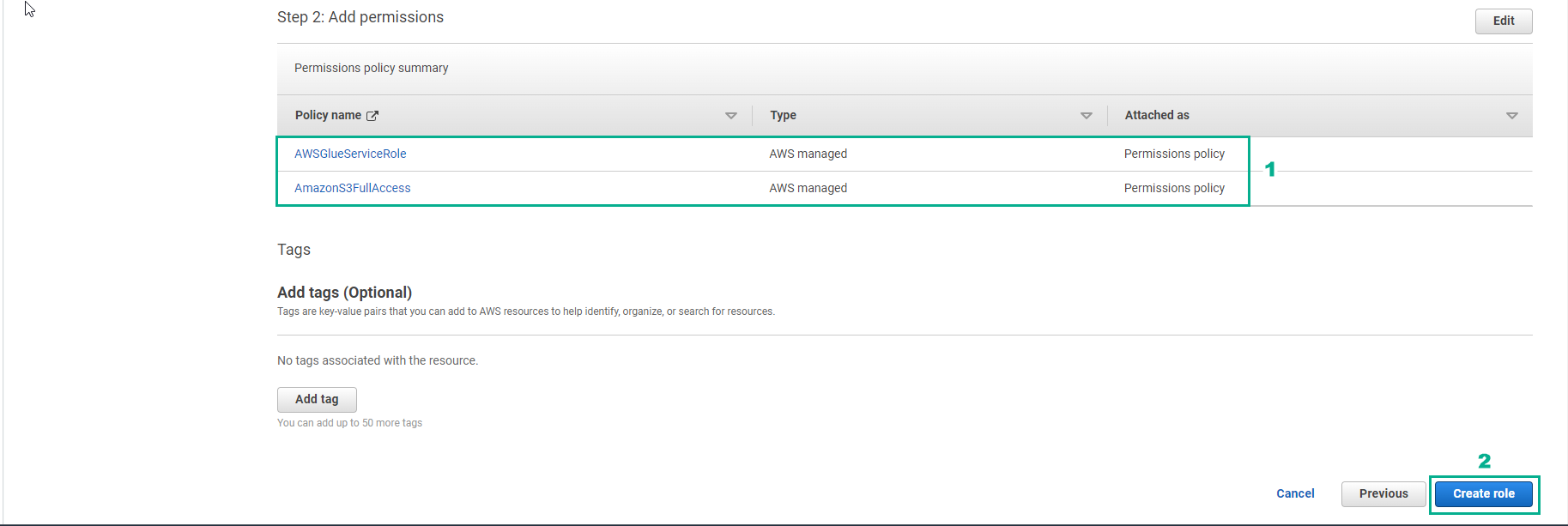
-
We have now completed creating the IAM role