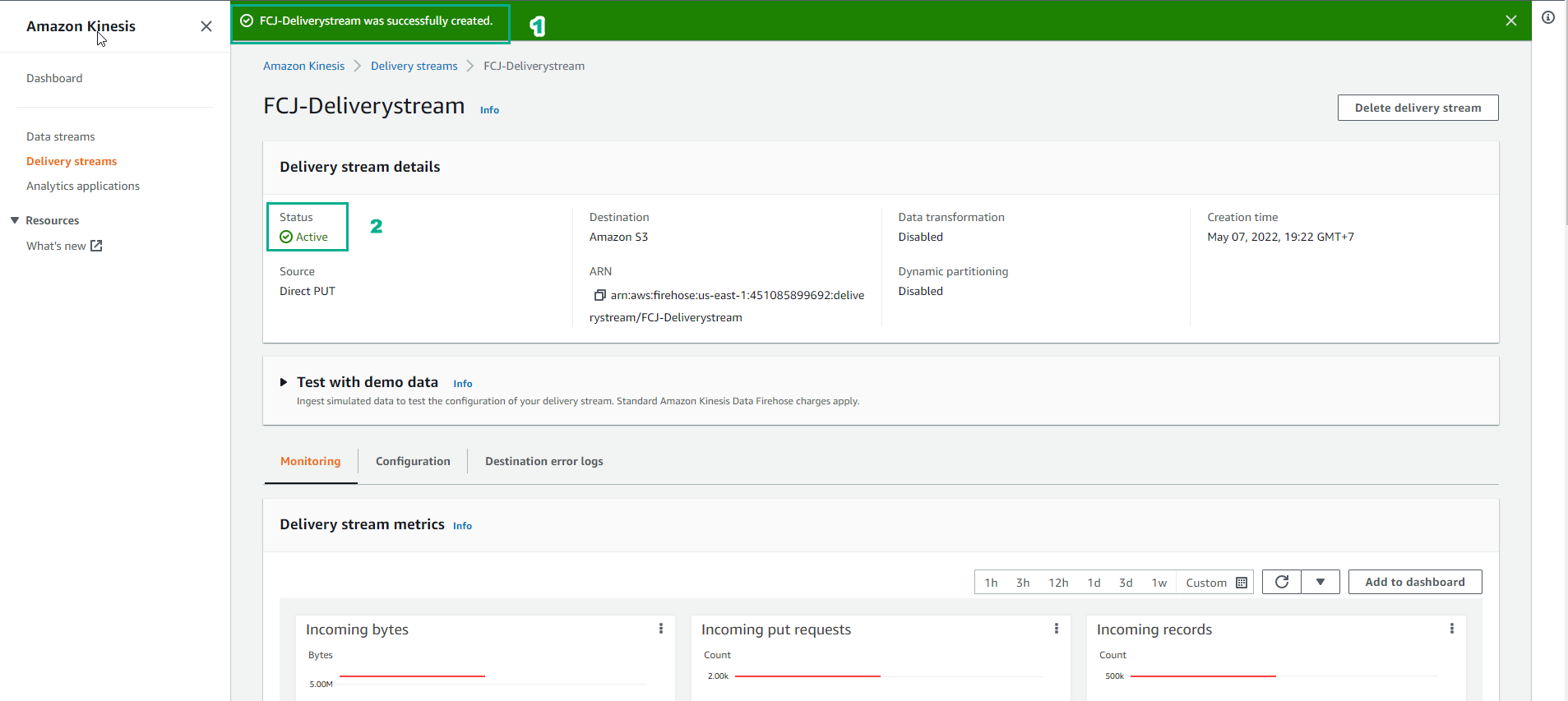Creating a Delivery Stream
Creating a Delivery Stream
-
Access the AWS Management Console
- Search for Kinesis
- Select Kinesis
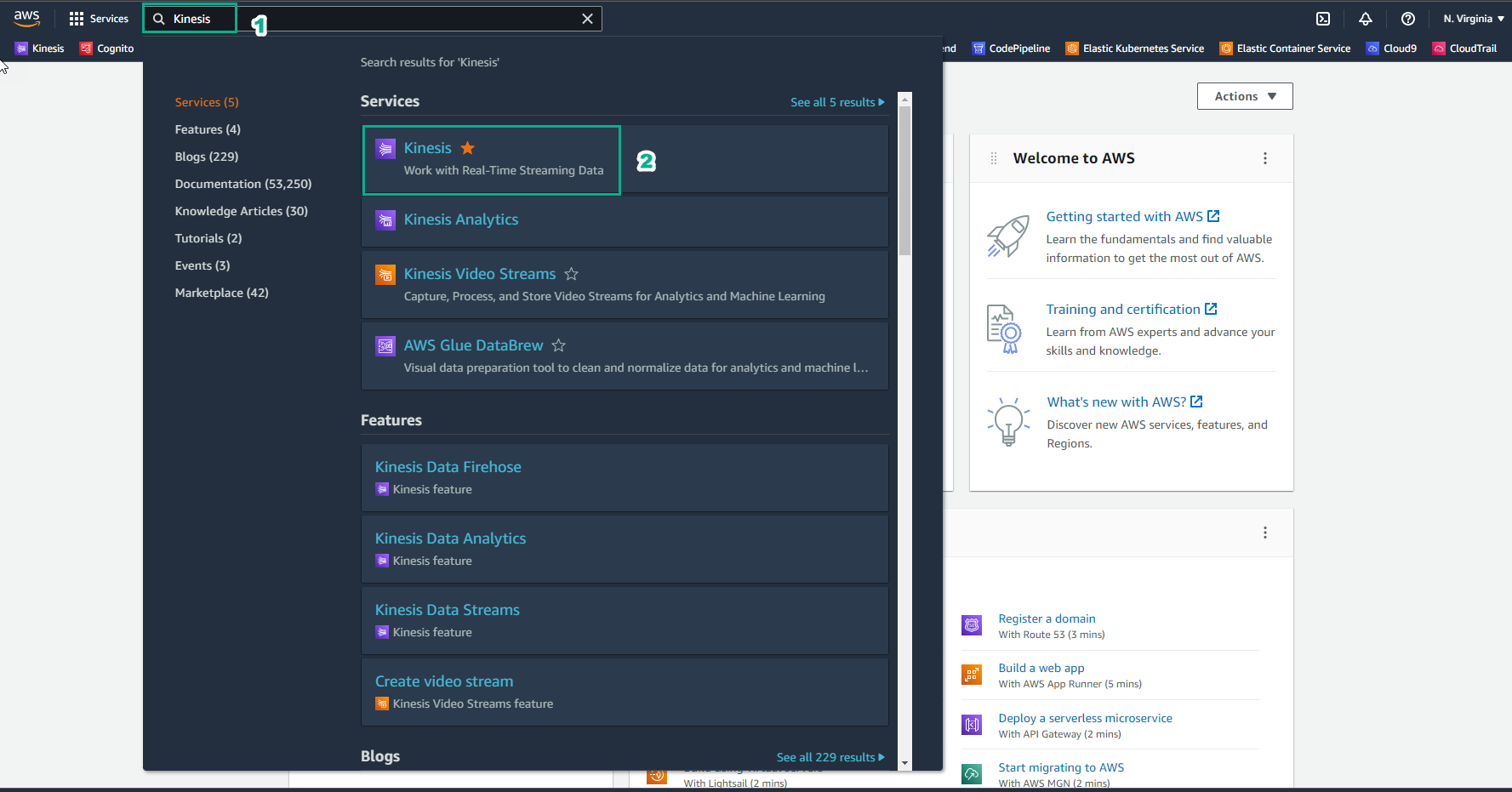
-
In the Amazon Kinesis interface
- Choose Delivery stream
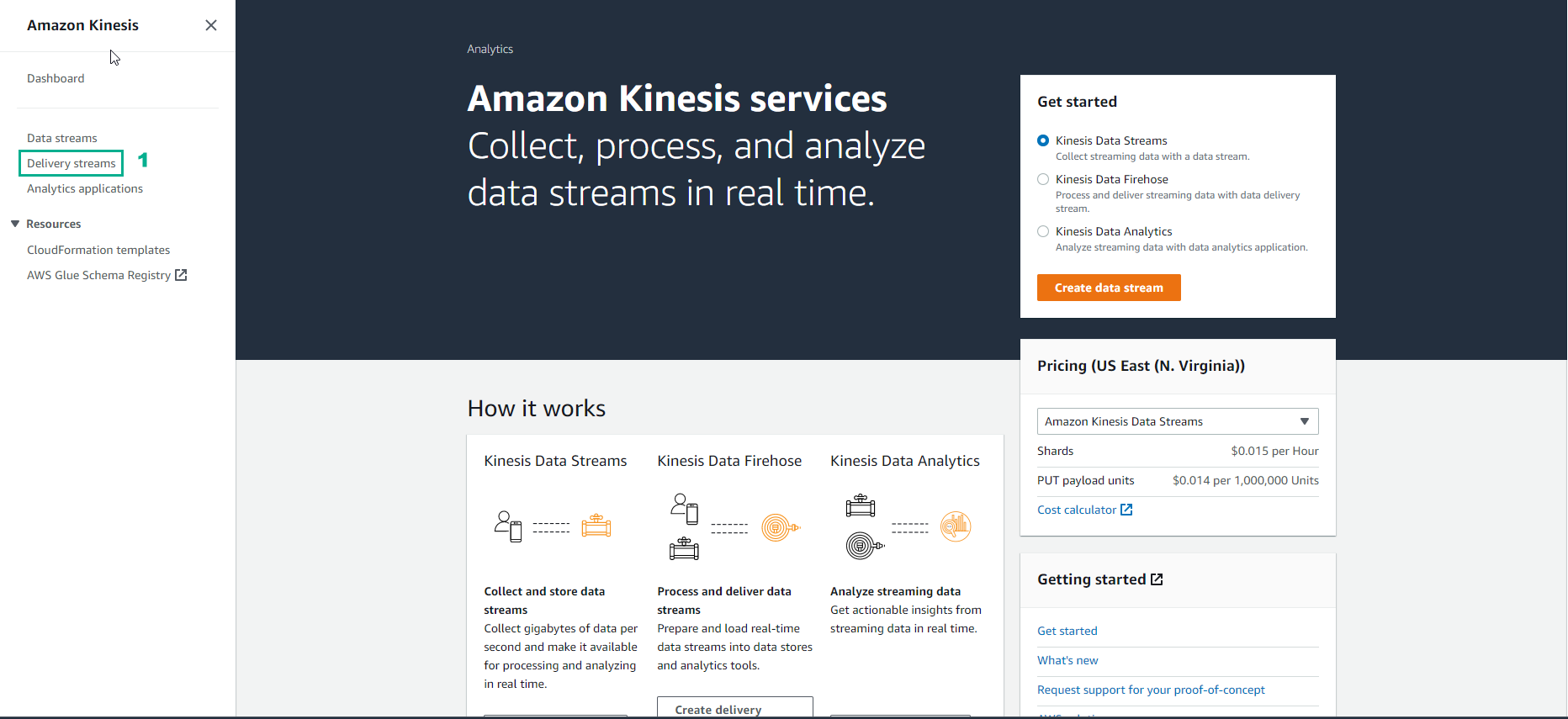
-
In the Delivery stream interface
- Select Create delivery stream
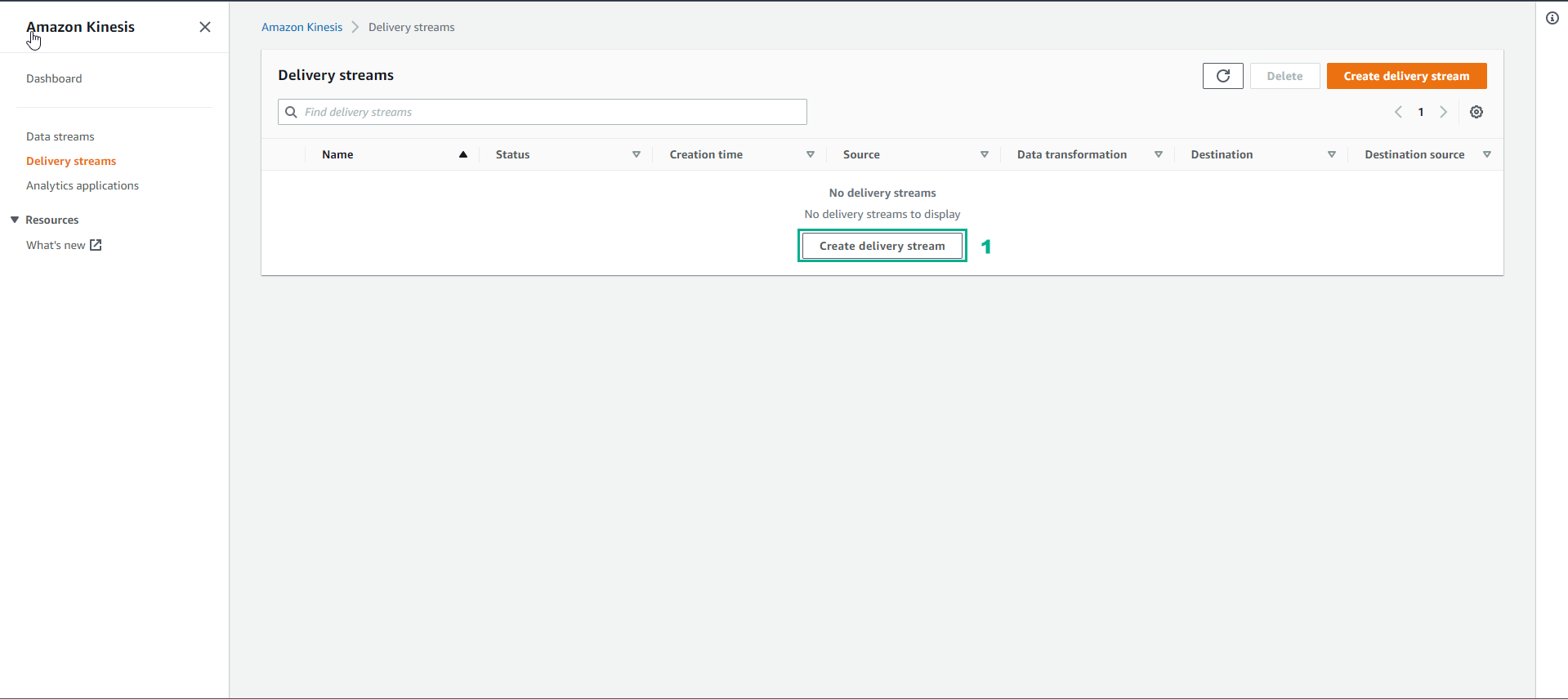
-
In the step Create a delivery stream
- For Source, choose Direct PUT
- For Destination, choose Amazon S3
- For Delivery stream name, enter
FCJ-Deliverystream
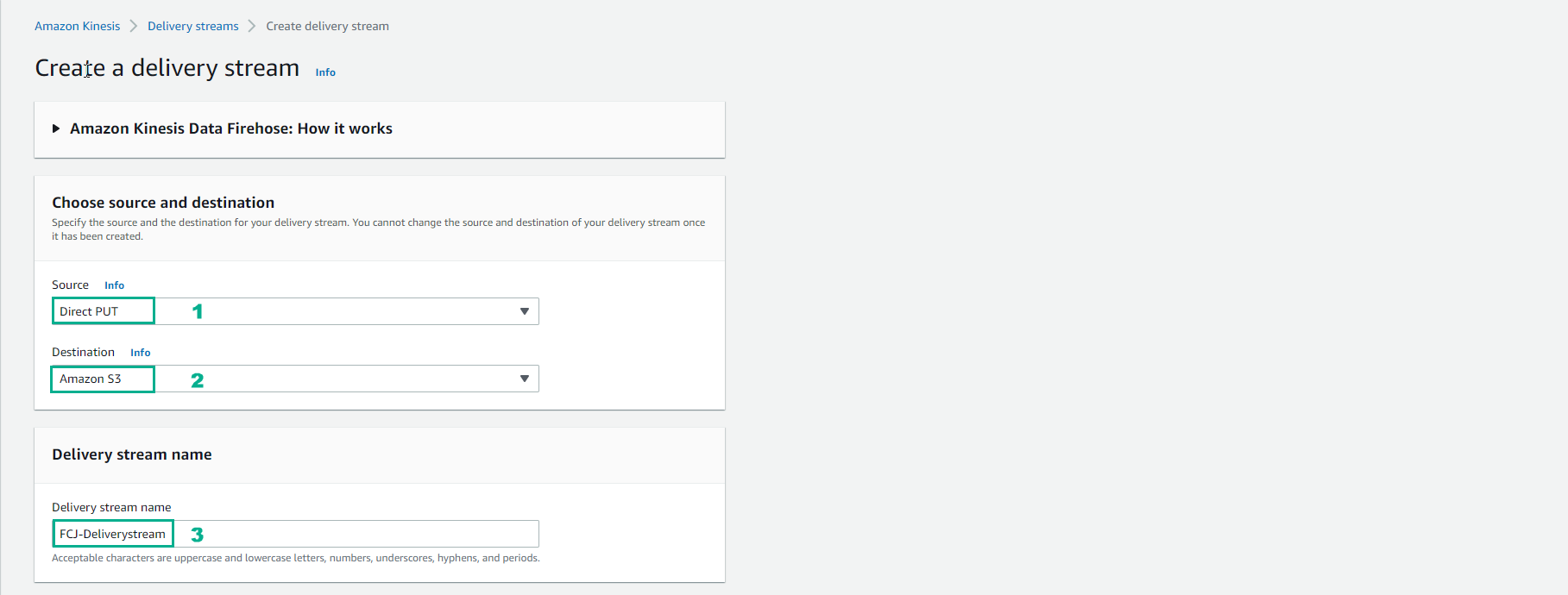
-
Leave the Transform and convert records step as default
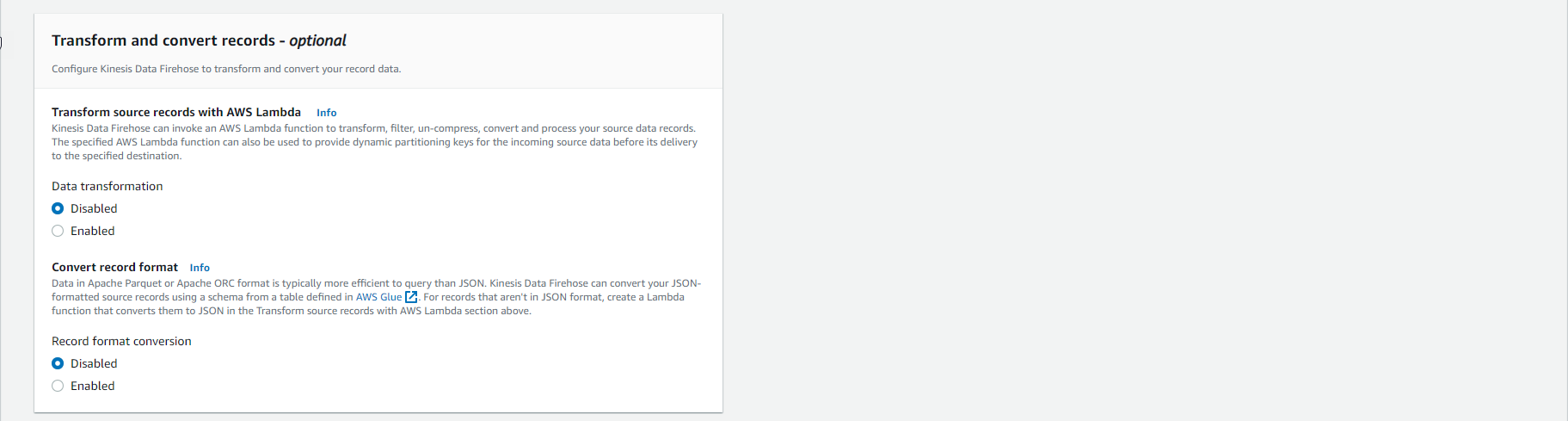
-
In the Destination settings section
- Click Browse to select an S3 bucket
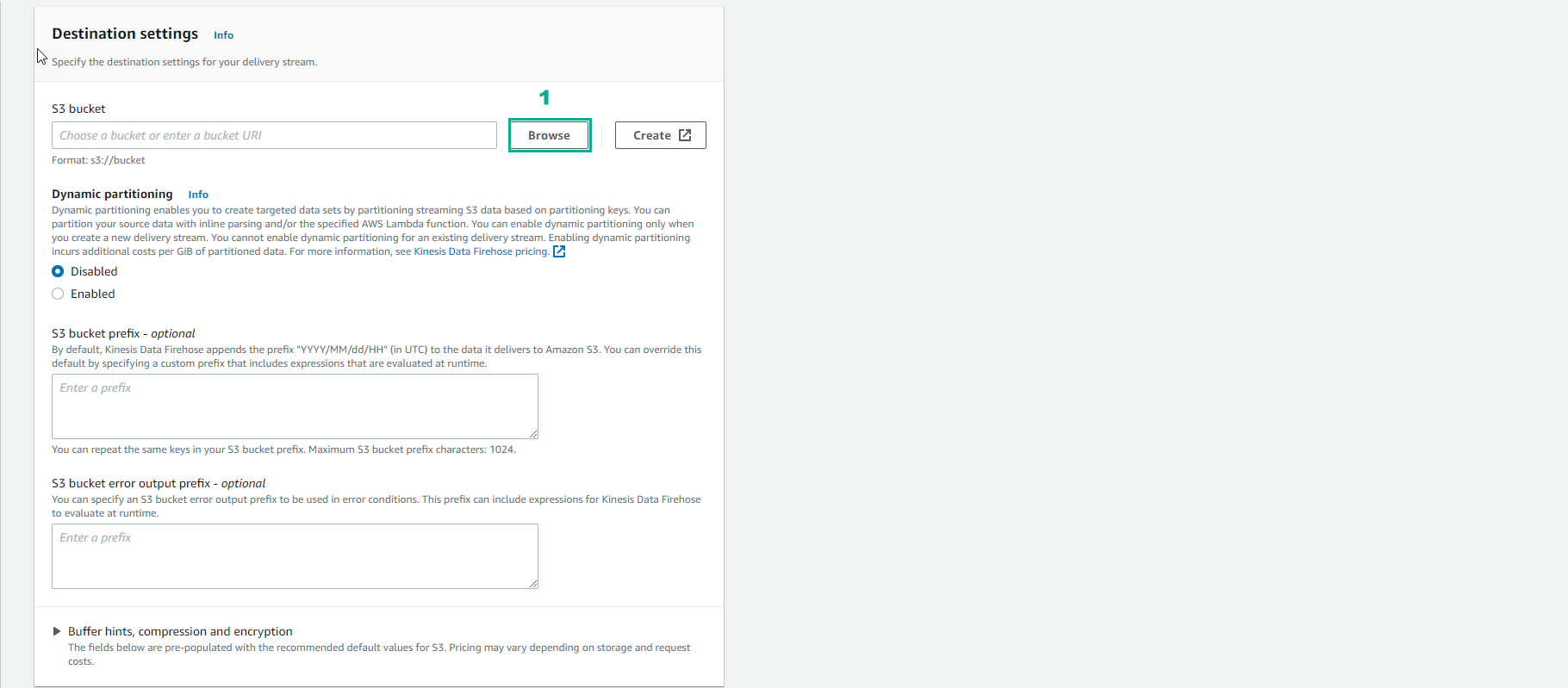
-
In the step Choose a bucket in Amazon S3
- Select asg-datalake-demo-bucket
- Click Choose
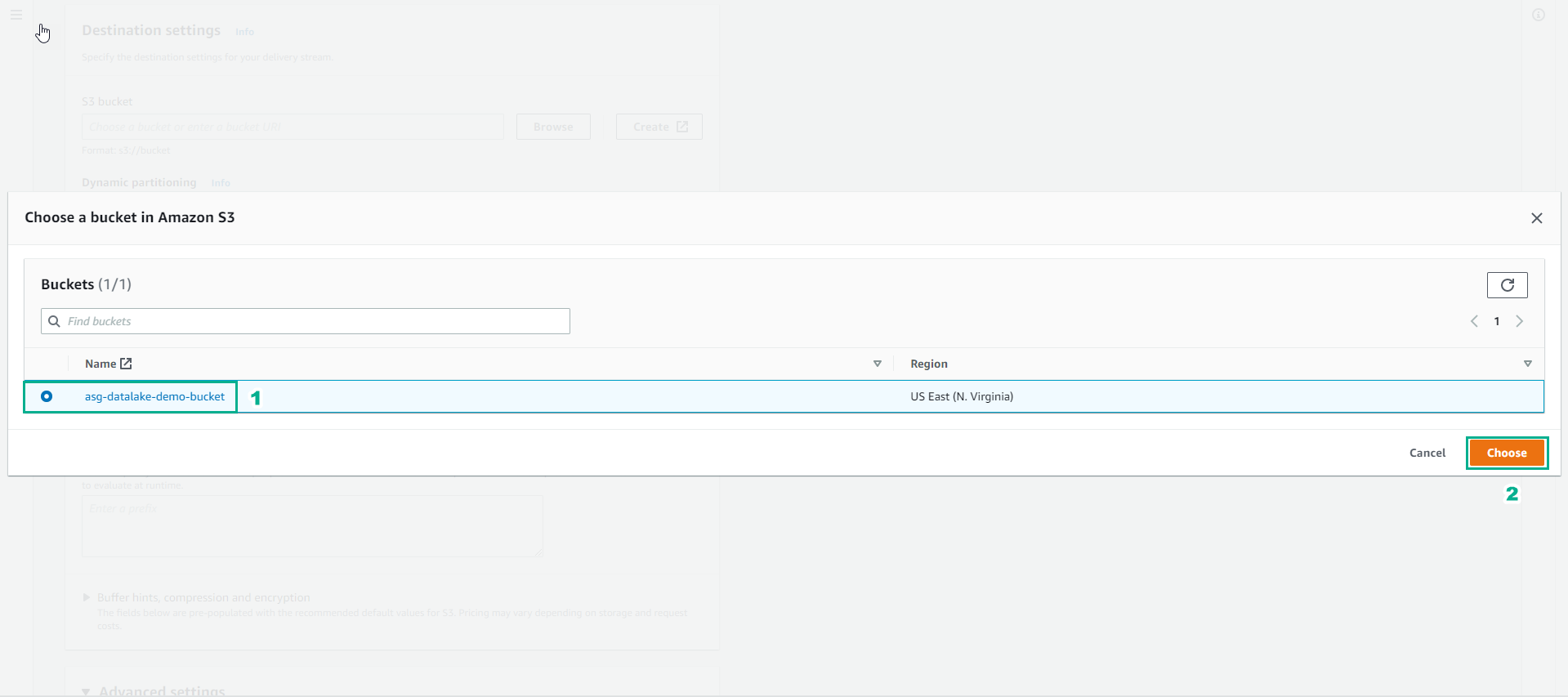
-
Go back to the Destination settings interface
- For S3 bucket prefix, enter
data/raw - For S3 bucket error output prefix, enter
data/error
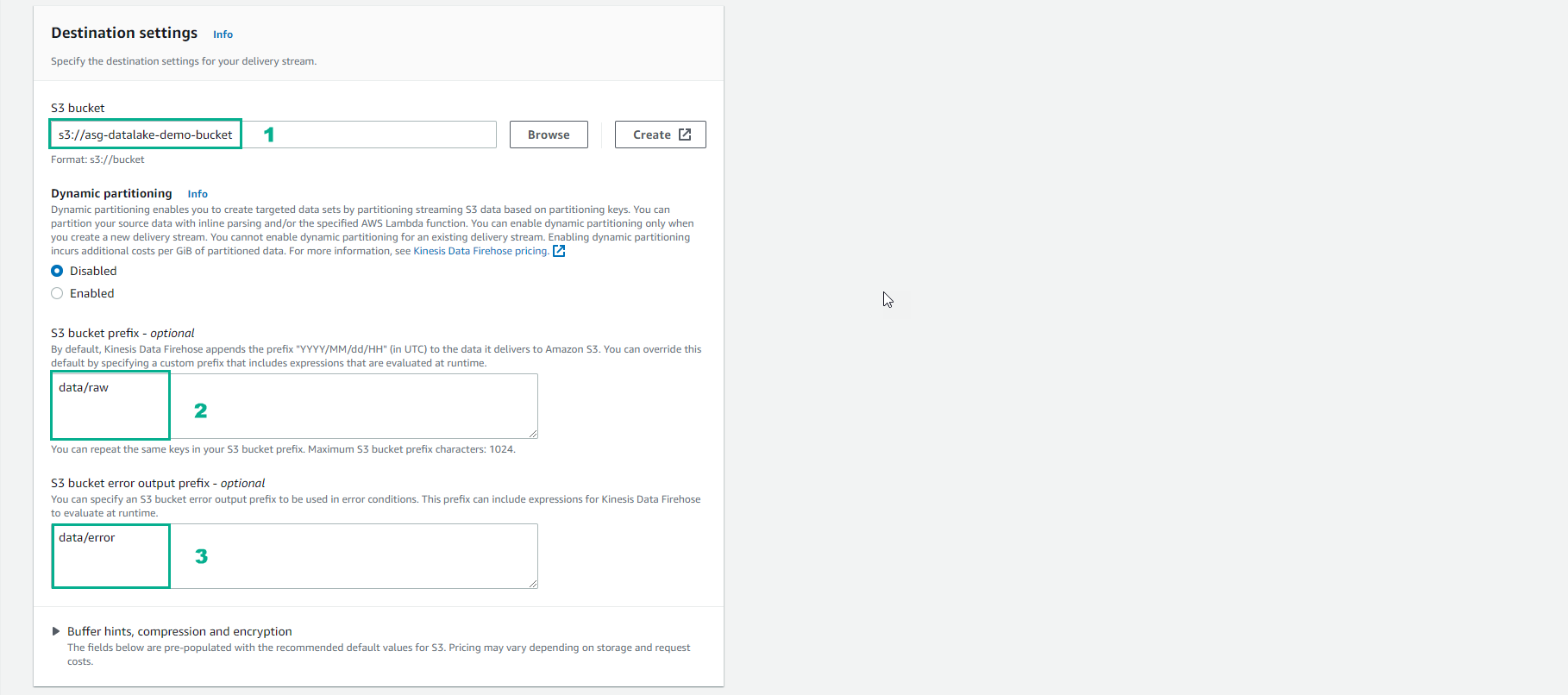
- For S3 bucket prefix, enter
-
Complete the following information:
- For Buffer size, enter 1
- For Buffer interval, enter 60
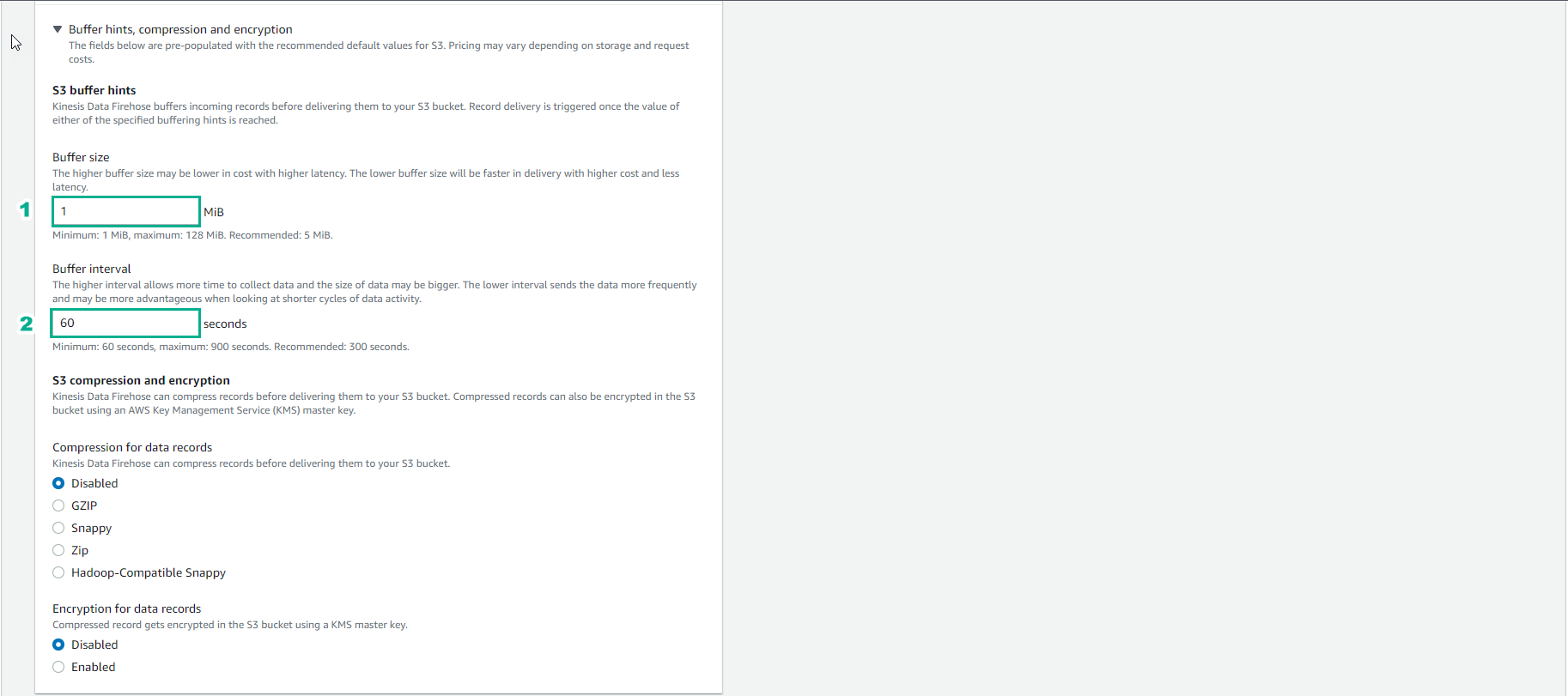
-
In the Advanced settings step
- Select Create or update IAM role
- Select Create delivery stream
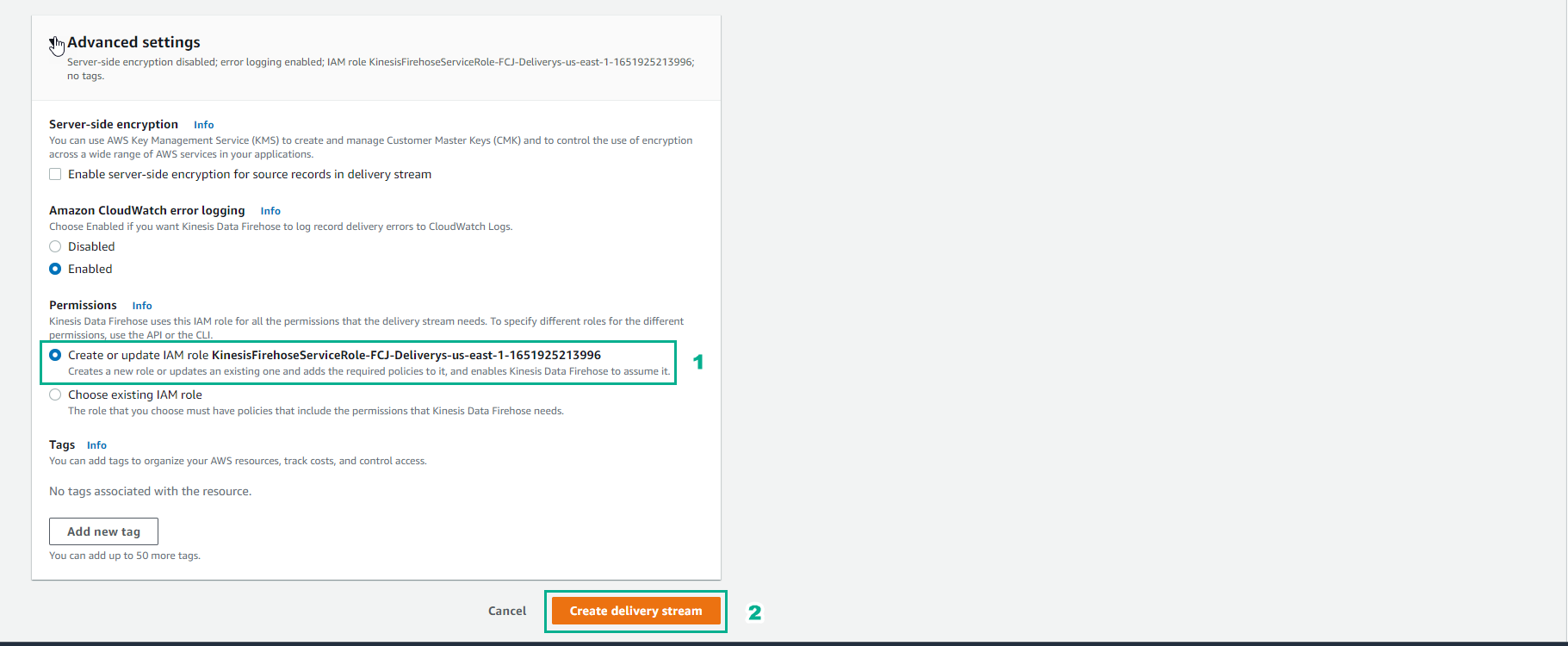
-
We have now completed the creation of the Delivery stream